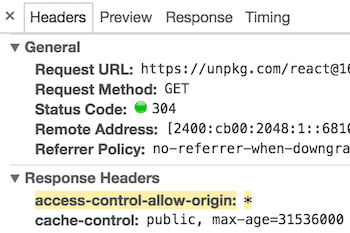CDN Links
These docs are old and won’t be updated. Go to react.dev for the new React docs.
See Add React to an Existing Project for the recommended ways to add React.
Both React and ReactDOM are available over a CDN.
<script crossorigin src="https://unpkg.com/react@18/umd/react.development.js"></script>
<script crossorigin src="https://unpkg.com/react-dom@18/umd/react-dom.development.js"></script>The versions above are only meant for development, and are not suitable for production. Minified and optimized production versions of React are available at:
<script crossorigin src="https://unpkg.com/react@18/umd/react.production.min.js"></script>
<script crossorigin src="https://unpkg.com/react-dom@18/umd/react-dom.production.min.js"></script>To load a specific version of react and react-dom, replace 18 with the version number.
Why the crossorigin Attribute?
If you serve React from a CDN, we recommend to keep the crossorigin attribute set:
<script crossorigin src="..."></script>We also recommend to verify that the CDN you are using sets the Access-Control-Allow-Origin: * HTTP header:
This enables a better error handling experience in React 16 and later.
Is this page useful?Edit this page